Wed, August 9, 2006, 01:48 PM under
Windows |
Vista
This is kind of a rant but there may be some useful hidden info for some of youAbout a month ago I made the mistake of letting some supposedly experts take my main laptop for 2 hours in order to put Vista 5472 on it (it later became the July CTP). It seemed like a good deal: They would preserve my existing XP installation and create a new partition where they install Vista including all relevant applications that I would put on anyway (e.g. Office 2007 B2TR and all internal utilities for VPN connecting etc). I thought they were going to save me time but when I collected the laptop they had "shot" my XP installation (not exactly shot, but it does blue screen on startup every time rendering it useless).
The other ‘clever’ thing they did was create my Vista partition as 20GB and leave the other one to 40GB+ contrary to what I explicitly asked for.
Anyway, I am not going to tell you that I love 5472 because quite frankly it doesn't work as well as Beta 2 did for me but that is probably due to Toshiba driver issues on the M5 and, besides, that is not the point of this blog post. So today I realised that I actually *really*
do need more space on my boot drive.
Luckily, with Vista we get the ability out of the box to extend and shrink partitions. Go to 'Computer' and select 'Manage' to open the 'Disc Management' page. By right clicking on partitions the desired options are there. Great! I shrunk my D partition and that gave me 10GB of unallocated space. When I tried to 'Extend' my C drive though I got the error:
“There is not enough space available on the disk(s) to complete this operation.”
I read
on this page that I could try the same operation from the command line, so I did and got this message:
“There is not enough usable free space on specified disk(s) to extend the volume.”
Given that I had 1GB of space and was only trying to extend by 1MB (for test purposes), that didn't seem right. I then played with the unallocated space by creating another drive letter and shrinking/extending it at will: so the feature works, it is just my C drive that can't be extended!
Here is a screenshot of what my setup looked like at the time:
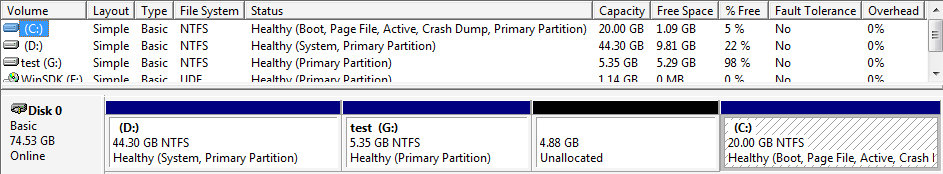
I could bore you with the wasted hours trying to figure this out but it is summarised best
here and
here. So as you can see in the screenshot above, my C drive is on the end of the disc so it cannot be extended :(
I didn't give up. I thought "well, I am going to have to use Partition magic after all". Tried installing it and it complains about not being administrator. "
UAC at work" me thinks. I disable UAC (as previously described
here), reboot and I see a black screen informing me that the boot sector is corrupt - brilliant! After moments filled with panic, I managed to hunt down a Vista DVD, booted from that, selected the repair tools and waited with sweat dripping from my forehead while trying to remember the last time I performed a backup… eventually booting from the DVD fixed the problem - phew!!
Back online, I use my favorite search engine to see if it is a known issue and discover that the advice is not to use partition magic or other XP utilities with Vista. Doh!
If anybody has any idea how I can extend my C drive above I would welcome it. What I ended up doing is uninstalling a whole bunch of apps, and reinstalling them selecting D as the install drive. This moves me forward at the moment but is not ideal (plus I haven’t tested this configuration before and no doubt there will be issues with some apps).
The moral of the story: You can bet your life that when RC1 hits us in September, *I* will be the one installing it on my laptop and *not* some other %^$&^£*# person!
This cost me a full day. In hindsight, I could have spent the time repaving... Don't you wish that before starting a task something would tell you how long it will *really* take? [Sigh]