Sun, October 1, 2006, 08:59 AM under
Windows |
Vista
I've talked about
Windows Error Reporting in Vista before, but I don't think I explained how to examine locally the reports that have been sent (or that are in a queue to be sent, since with Vista that is what happens when there is no network connection).
From the Control Panel, navigate to 'System and Maintenance' and click the option that reads "Problem Reports and Solutions". You should have a screenshot similar to the following:
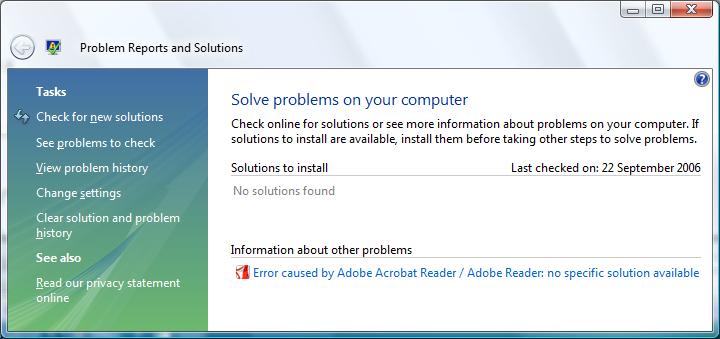
I encourage you to explore all of those options on the left, for example if you select "View problem history", then you are presented with a list that I am sure you'll find interesting. On my machine it looks as follows (you can drill into each report further as we'll see in my next blog entry):
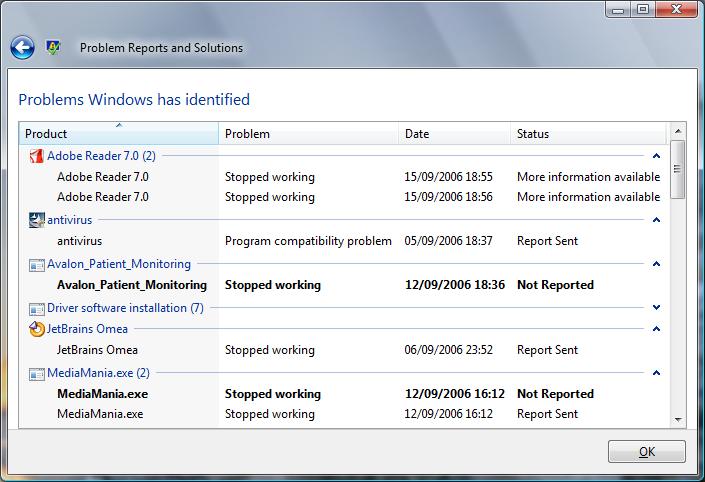
Another relevant UI worth exploring is the "
Reliability Monitor"
(
...from the 'System and Maintenance' click on 'Performance Information and Tools' and then click on 'Advanced Tools' from the left).