Wed, November 21, 2007, 04:54 AM under
Orcas |
VisualStudio
If you were running Visual Studio 2008 Beta 2 and have just moved to
RTM, you'll find these minor changes in the New Project dialog:
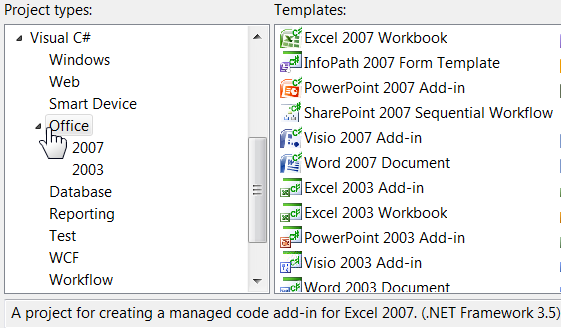
1. When clicking on the top level Office node it shows you all the Office templates (2003 and 2007) as per the screenshot; before it would not show you anything.
2. There is a new Reporting node that has the "Reports Application" template that previously was under Windows.
3. The SharePoint Worklfow project templates now also appear under the Workflow node (in addition to appearing under the Office->2007 node).
You'll also find some minor changes in the Add New Item dialog:
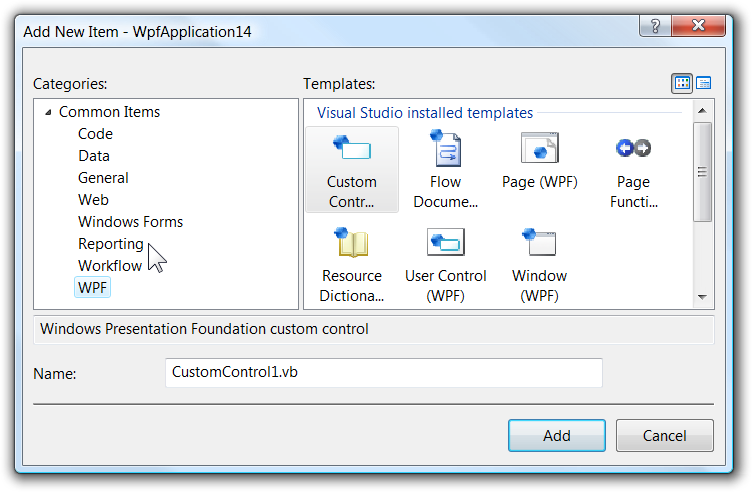
4. All the WPF item template icons have had a face lift (as per screenshot above).
5. In client projects there is a new Reporting node (equivalent to item 2 above) that contains two templates: "Report" and "Report Wizard".
6. In a web project there is a new item template for
Nested Master Page.