Tue, October 30, 2007, 03:47 PM under
Orcas |
VisualStudio
A neat feature of Visual Studio has always been that you can associate a schema with an XML file and then you get intellisense in the XML for elements and attributes. In fact, if you
annotate your XSD file, you can even get comments in the intellisense. Read more about
the XML editor on MSDN and if you are sticking with VS2005, check out a much older
blog post by Aaron.
Well, the Visual Studio 2005 dialog for picking schemas has had a facelift in Visual Studio 2008. I am talking about the dialog that appears when you have an XML document open and then from the
Properties window click on the
Schemas property. In VS2005 it looks like this:

On the original dialog above, note how the information presented is in a TreeView:
Location of the xsd file (tree nodes with folder icon) and
File Name (on the tree node with xsd icon) and the
Target Namespace (in brackets on the same node). You can also select the xsd file via the tree node checkbox (i.e. a binary decision: Use or Don't Use). The final thing to note is the (mis)title: XSD Schemas ;-)
In VS2008 you can also bring it up from the XML menu:
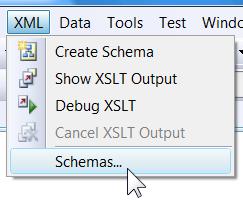
...its title bar now has more accurate text:
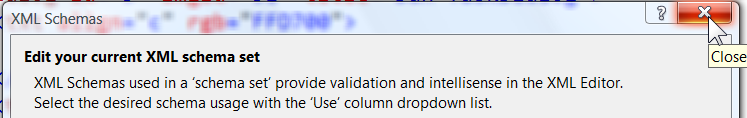
The body of the dialog does not use a TreeView; instead it is a grid with an XSD file per row and 4 columns (from right to left):
Location,
File Name,
Target Namespace and
Use (all of them sortable). Take a glimpse at a
full screenshot here and notice how you can easily
Remove XSDs as well.
Other than a GUI re-layout (which is an interesting study in its own right if you are into that kind of thing), there is additional functionality. The
Use column is not a binary decision like before, but rather a combobox with 3 options as the following screenshot shows:
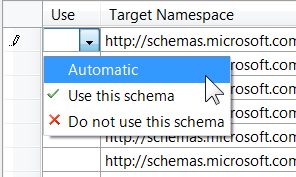
At this point, I'll hand it over to the new MSDN
documentation that describes the 3 options. Essentially, now you can remove the automatic binding to a schema based on a namespace, without having to remove the namespace from the XML file itself.