Mon, September 1, 2008, 12:08 AM under
dotNET
Using the
Make Object ID feature we were able to turn
this screenshot into
that screenshot.
Building on the
Task.Current approach, I wanted to avoid having to expand the variable and instead wanted to get a quick glimpse of the properties of interest with just one glance. Then I remembered the
DebuggerDisplayAttribute (part of the nice
debugger visualizers wave introduced in VS2005).
The
DebuggerDisplayAttribute overrides what you see for a Type in the expression windows, similar to what
ToString does (except the attribute takes precedence). Hopefully the TPL team will add one to the
Task class by RTM, so the previous screenshots can look something like this:
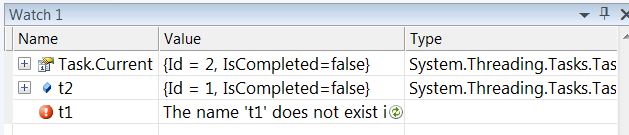
The way I accomplished that for now is by creating a new class library, referencing the Parallel Extensions library and pasting one line of code:
[assembly: System.Diagnostics.DebuggerDisplay(@"\{Id = {Id}, IsCompleted={IsCompleted}}", Target = typeof(System.Threading.Tasks.Task))]Then I copied the output DLL to the Visualizers directory (%userprofile%\Documents\Visual Studio 2008\Visualizers). Get
the DLL here for VS2008 and remember to do this for your own types so your users don't have to resort to writing their own ;-)