Thu, August 2, 2007, 02:32 AM under
Orcas |
VisualStudio |
UAC
Regular readers of my blog will know that a requirement (and more importantly good common sense) for your applications that will run on Vista is that they have an embedded manifest declaring their requested privilege for working better with UAC. With Beta 1 of VS2008 I
showed how this has become a doddle for C# projects. At the time, there was no such easy option for VB projects.
With Beta 2, VB also gets an easy way to do this. If you find the GUI of the C# approach confusing, then you'll be pleased to find that the VB approach is a single button named
View UAC Settings, as per the following screenshot:
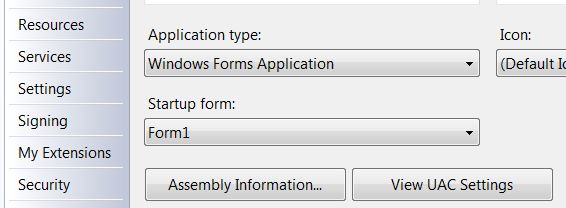
Clicking on it adds a pre-populated manifest file to your project which you can optionally further tweak to your liking, of course.
Note that in C#, you can manually add Application Manifest Files yourself:
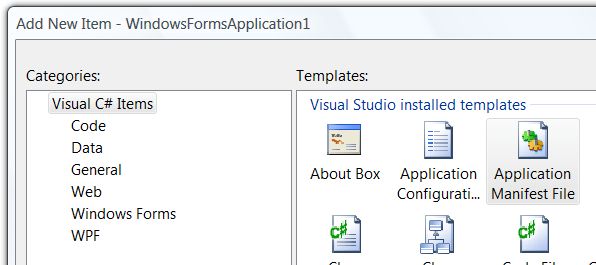
...and switch between them
from the IDE. This does not seem possible from the GUI provided by the VB team.
Further note that this feature is obviously applicable for v2.0, v3.0 and v3.5 client project templates in both languages. My advice to you is to open all your client projects in VS2008 and embed the default manifest now with no further thought. Later you can determine if you need to tweak things...