Thu, May 24, 2007, 12:39 PM under
dotNET |
Orcas
I've had on my TOPLAY list to discover what
the "Services" tab is for in the project properties for Orcas client projects. If you don't have Orcas installed and are wondering what's behind the "Advanced" button on that screenshot, it looks like this:
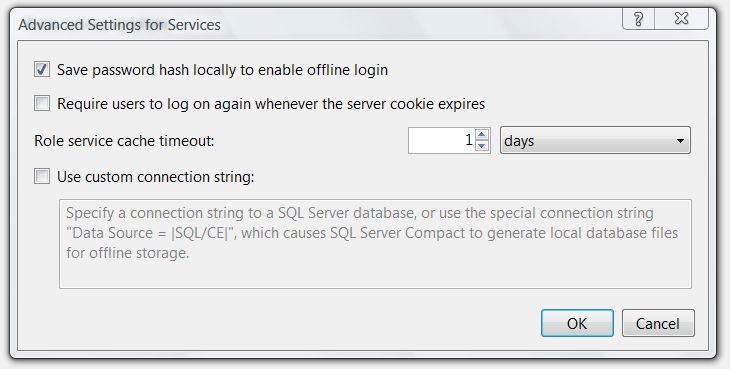
It turns out it is for a new feature, which you can
read all about on MSDN, which we are calling "Client Application Services". This will be useful to you if in your smart client applications you want to authenticate users (inc. maintaining different roles and profiles) against a central web store (e.g. with webservices etc) including the ability to work offline once the user settings have been retrieved. It is particularly useful if you are using that central web store already for existing web applications because, as you may have guessed, it leverages the same ASP.NET 2.0 services for authentication, authorisation and personalisation.
The claim is that this Orcas feature makes it "trivial" to create the services on the server-side and to then consume them from the client-side. To see if this claim holds true for you, why not check out the walkthrough by
Brad over here, inspired apparently from this one over
here (both links include project downloads).
There is also an old
webcast on the topic here (you can download the wmv), and I would suggest you skip the first 21 minutes of slides and go straight to the 30' demo.