Sat, May 3, 2008, 03:52 PM under
UserInterfaceDesign
Very recently I received (from work) a new laptop: Lenovo T61p (to replace my aging Toshiba M5). There are quite a few gotchas with setting up this machine (e.g. I wasted an hour trying to get it to see a second internal drive), but I will spare you my setup/installation experience. Instead, you may be interested in
Keith's helpful post here. Generally, I am happy with this machine from a performance perspective.
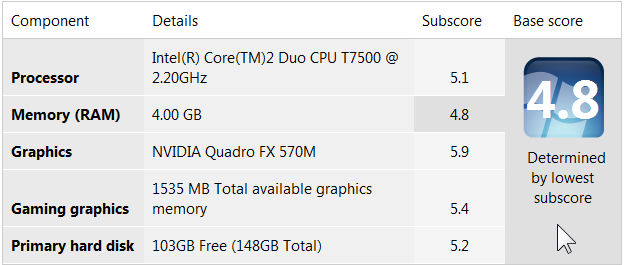
There is however the quite important issue of its keyboard: it's the
laptop keyboard from hell. Why the "£$^&* don't we have a universal standard for laptop keyboards yet? The placement of keys on this laptop is weird (e.g. the ESC key is further up than the top row of keys instead of being aligned with the Function keys) and also keys I usually expect to be more easily accessible than other keys (e.g. up, down, left, right arrow keys) are actually... smaller and cramped close to the others!
However the biscuit goes to the Fn key placement in relation to the Ctrl key. I expected the Ctrl key to be firmly placed in the bottom left and for it to be larger than other keys. Instead, the Ctrl key is normal size and it is 2nd from the bottom left, its place taken by the rarely used Fn key! What is worst is that, apparently, there is no keymapping software that can fix this, since Lenovo in their wisdom have made it permanent in the firmware :-(
One of the worst examples of how this trips me up is copy/paste (Ctrl+C, Ctrl+V). I have some source window where I do a copy (but in reality I only did an Fn+C without realising it) and then close the window, switch to my target window and do a paste (in reality a Fn+V) and nothing happens. Then I realise my mistake but it's too late to do a Ctrl+V now since the copy was never actioned... Arghh!
If you think that I am overreacting, first try using a keyboard like that before passing judgement. If you own one and think I am overreacting, clearly you haven't tried pressing Ctrl+Shift+B (Build Solution in Visual Studio) or Ctrl+Shift+Esc (bring up Task Manager) with just one hand (impossible!). Anyway, it looks like I am not alone judging by the collections of complaints
here,
here,
here and
here amongst other places.
My partial solution: I
removed the offending key completely (screenshot).
As an unrelated aside, the Mac Air suffers from the same bewildering choice of placement of the Fn and Ctrl keys. As a more related aside, if you see me struggling to type in my upcoming events, now you know why!
<end of rant/>